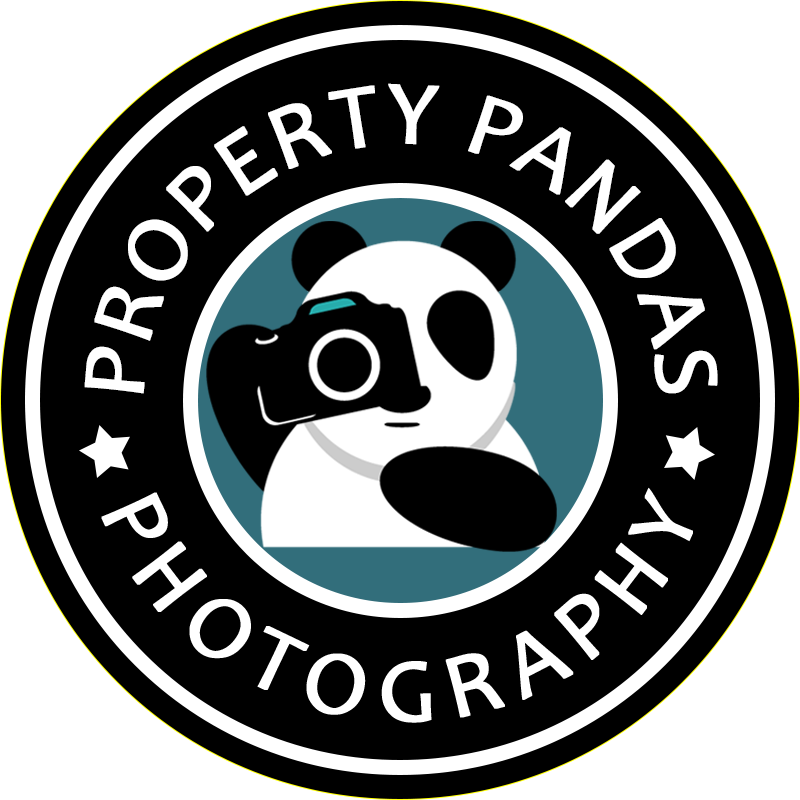Additional MEDIA DELIVERY Notes:
We recommend downloading each media item/folder to your desktop:
Right-click on any folder or file and select download.You can download the virtual tour video with these steps:
play the virtual tour
pause it
click the airplane icon in the top right corner
click on the Vimeo link
click download
The Listing Website Link(s) above will always remain the same.
You are able to broker load the links on MLS even though the deliverables have not been completed.
As the media is completed, the pages will update on their own, with no changes or adjustments required on your end.
(optional): Please send us your MLS number to add to the Virtual Tour Webpage
(optional): Please provide us with the listing description to add to the Virtual Tour Webpage